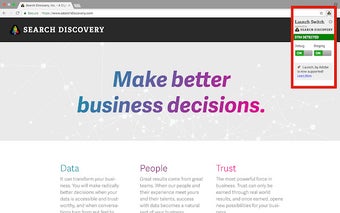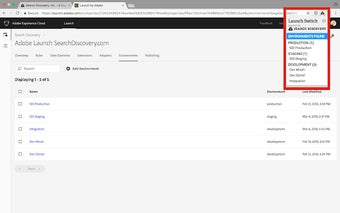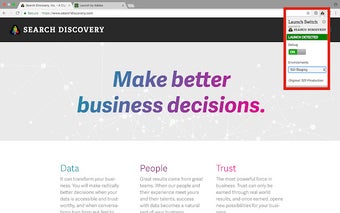Launch and DTM Switch: Easily Manage Environments and Debugging for Adobe Launch and DTM
Launch and DTM Switch is a Chrome extension developed by Search Discovery. It is a free tool that enables developers to locally override the embedded Launch or DTM library for testing purposes. This handy extension allows users to select environments for Adobe Launch and toggle the debug and staging mode for Adobe Dynamic Tag Management (DTM).
With Launch and DTM Switch, developers can easily switch environments within a property for sites using Adobe Launch. The extension adds an icon to the address bar when a site has Adobe Launch or DTM installed. Clicking on the icon exposes the control panel, where users can select the desired environment and toggle debug and staging mode.
The debug mode adds application messaging to the console, providing developers with valuable information during testing. The staging mode for DTM uses the staging library instead of the production library, allowing developers to test changes without affecting the live site.
It's worth noting that Launch and DTM Switch tracks anonymous usage data to understand usage patterns and improve the product. However, users have the option to opt out of this tracking by accessing the settings panel.
Overall, Launch and DTM Switch is a valuable tool for developers working with Adobe Launch and DTM. It provides an easy and convenient way to manage environments and toggle debugging, enhancing the testing process.